Manage the billing on bilabl
Edit the billing
To edit the billing, please follow the below steps:
- Navigate to the billing tab and select the billing you wish to edit.
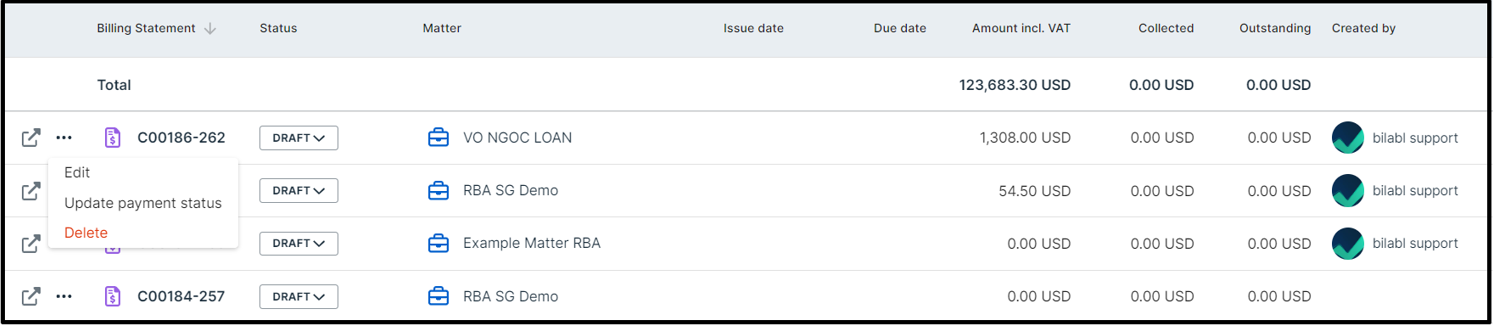
Click on more options and select edit. Alternatively, you can click on the billing number and then choose to edit.
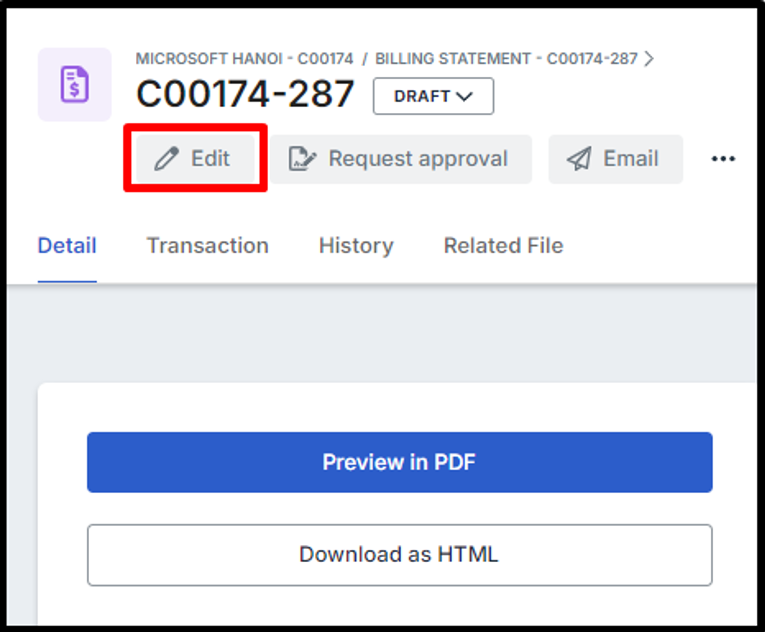
Please note that you can edit any unpaid bills. In case you are unable to edit a billing, please consult the administrator to verify the appropriate permissions or review the workflow process.
Please refer to the following documents for detailed instructions:
Delete the billing
To delete the billing, please follow the below steps:
- Navigate to the billing tab and select the billing you wish to delete.
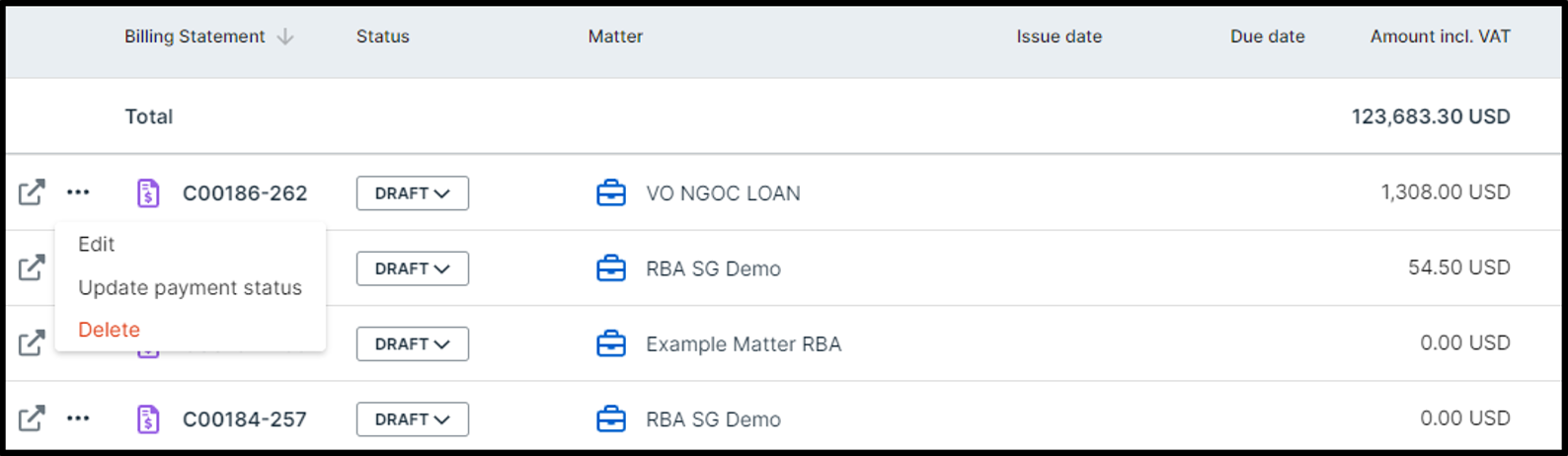
- Click on more options and select delete. Alternatively, you can delete directly on the billing by clicking on the quick action button and then choose to delete.
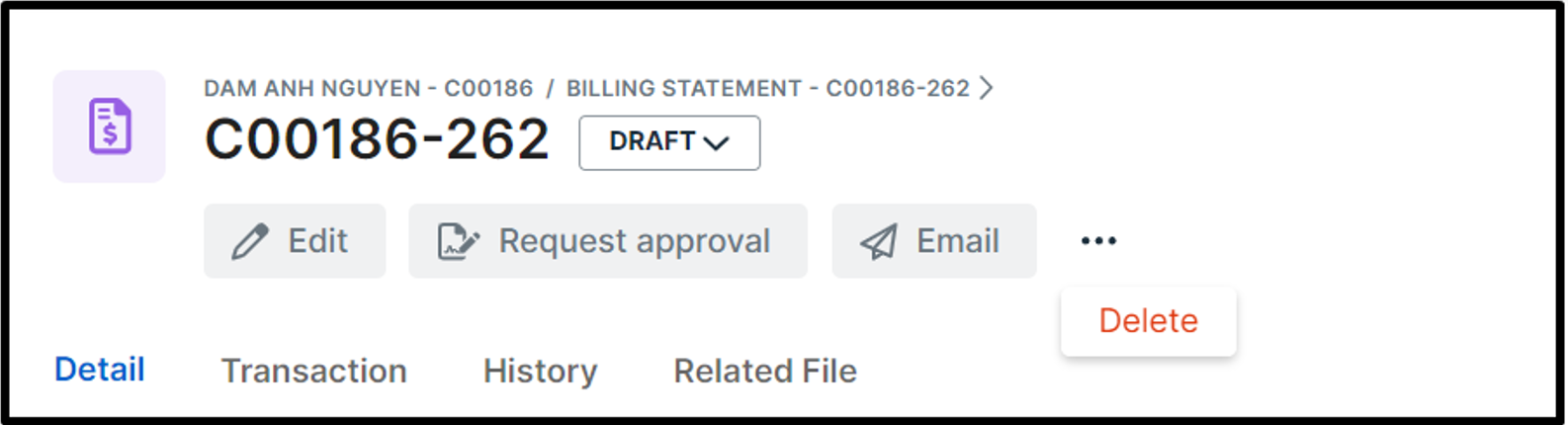
Please note that you cannot delete any paid bills. In case you are unable to delete a billing, please consult the administrator to verify the appropriate permissions or review the workflow process.